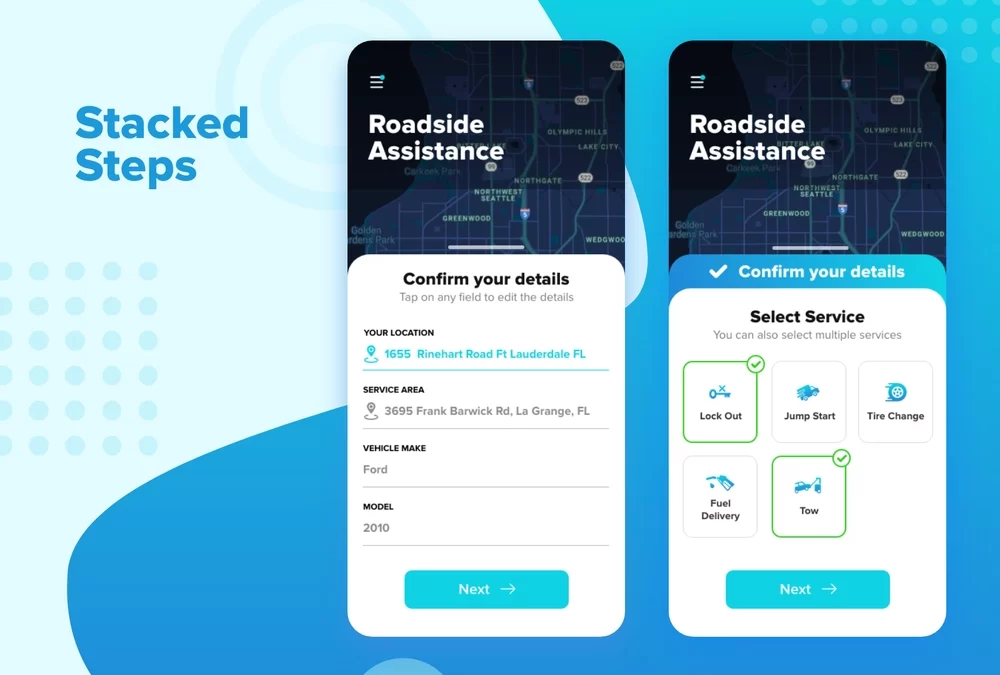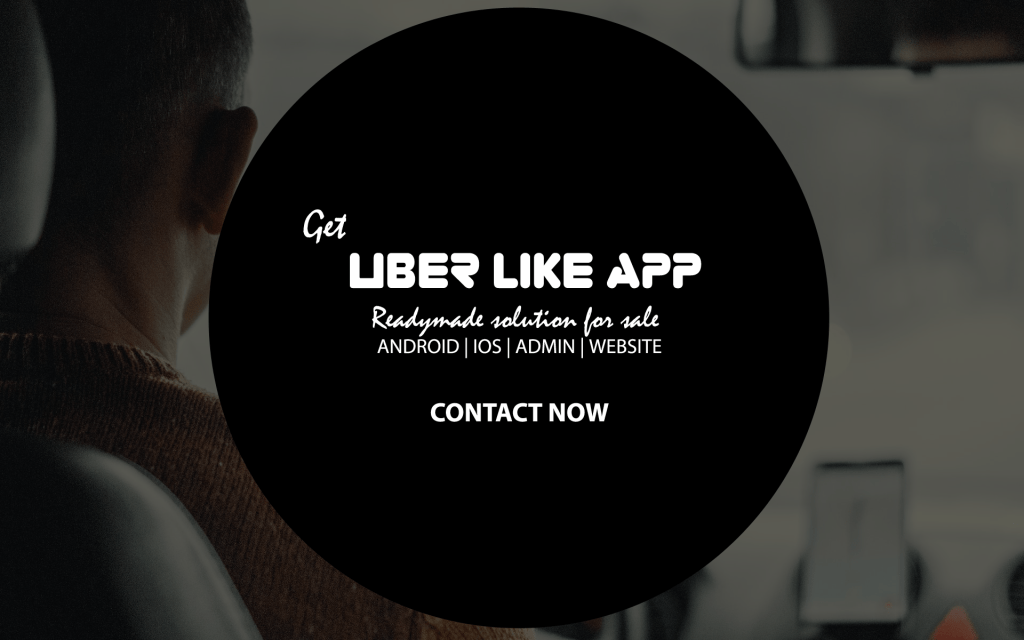The Benefits of Using a Roadside Assistance Mobile App
Building a roadside assistance mobile app involves several steps, including planning, designing, and developing the app. Here’s a step-by-step guide on how to create a roadside assistance mobile app:
- Conduct Market Research: Conduct market research to understand your target audience and competitors. Analyze the features and functionalities of your competitors’ apps and identify gaps that your app can fill.
- Define the App’s Scope and Features: Define the scope and features of your app based on the market research you conducted. Some features to consider include registration, geolocation, request assistance, tracking and notifications, in-app payments, and customer support.
- Create a Wireframe: A wireframe is a blueprint of your app’s design. It allows you to visualize the app’s interface and structure before proceeding with development. A wireframe is a low-fidelity representation of your app’s design, and it does not include the final design elements such as colors, typography, and images.
- Design the User Interface: Once you have created a wireframe, the next step is to design the app’s user interface (UI). A user-friendly and intuitive UI is essential for ensuring that your app is easy to use and navigate.
- Develop the App: Once the design is complete, it’s time to start the development process. You can either hire a team of developers or use a no-code app builder to build your app. The development process involves coding the app’s functionality, integrating third-party APIs, and testing the app to ensure that it works as expected.
- Testing and Deployment: Once the app is developed, it needs to be tested to ensure that it is free of bugs and errors. Once the app has been thoroughly tested, it can be deployed to the app stores, including the Apple App Store and Google Play Store.
- Ongoing Maintenance and Support: After the app has been deployed, it’s important to provide ongoing maintenance and support to ensure that the app remains functional and up-to-date. This includes fixing bugs, updating the app’s features, and providing customer support.
How much cost to develop roadside assistance app
The cost of developing a roadside assistance mobile app can vary depending on various factors, such as the complexity of the app, the platform it’s built for, and the development team’s location and rates. However, here are some general estimates to give you an idea of the costs involved in developing a roadside assistance mobile app:
- Basic App: A basic roadside assistance app with essential features such as registration, geolocation, and request assistance can cost anywhere between $5,000 to $20,000.
- Advanced App: An advanced roadside assistance app with additional features such as tracking and notifications, in-app payments, and customer support can cost anywhere between $20,000 to $50,000.
- Custom App: A custom roadside assistance app with unique features and requirements can cost anywhere between $50,000 to $100,000 or more, depending on the complexity of the project.
These estimates are just a rough guide, and the actual cost may vary depending on the specific features and requirements of your app. Additionally, ongoing maintenance and support costs should also be factored in, as this is crucial for ensuring the app’s continued functionality and user satisfaction. It’s recommended that you consult with a professional app development team to get an accurate estimate based on your specific needs and requirements.
Things need to consider of roadside assistance
Mobile app development is a complex process that involves several factors that need to be considered to ensure a successful outcome. Here are some important things to consider when developing a mobile app:
- Platform: Before developing a mobile app, you need to determine which platform you want to target, such as iOS or Android, or both. This will affect the app’s design, development, and testing processes.
- Target Audience: Understanding your target audience is crucial for developing a successful mobile app. You need to know their preferences, behaviors, and pain points to develop an app that meets their needs.
- App Features: The app features should be aligned with the needs and preferences of the target audience. It’s important to identify the core features that will provide value to users and prioritize their development.
- User Experience: The user experience is essential for the success of a mobile app. The app’s design should be intuitive, user-friendly, and aesthetically pleasing to encourage users to keep using the app.
- Security: The security of the app and user data is critical. Ensure that the app is built with secure coding practices, data encryption, and other security measures to protect user data.
- App Store Guidelines: The app should comply with the guidelines set by the app stores. This includes ensuring that the app’s content is appropriate and adheres to legal and regulatory requirements.
- Budget: The development and ongoing maintenance of a mobile app can be expensive. It’s important to determine the budget and allocate resources accordingly to ensure that the app is built within the allocated budget.
- Testing and Quality Assurance: Thorough testing and quality assurance processes are essential to ensure that the app is bug-free and works as intended.
- Ongoing Maintenance: After the app is launched, ongoing maintenance is essential to ensure that the app remains functional and up-to-date with the latest technology trends and user expectations.
Top 5 Key Features of a Roadside Assistance Mobile App
When developing a roadside assistance mobile app, there are several key features that should be included to ensure the app is effective and user-friendly. Here are some of the most important features:
- Easy registration and login: A simple and intuitive registration and login process is essential for ensuring that drivers can quickly and easily access roadside assistance services.
- Request assistance: Drivers should be able to quickly and easily request roadside assistance services, including towing, jump-starts, tire changes, and more.
- Geolocation: The app should be able to pinpoint the driver’s location, enabling the service provider to quickly dispatch assistance to the right location.
- Tracking and notifications: Drivers should be able to track the status of their request and receive notifications when assistance is on the way.
- In-app payment: The app should provide a seamless and secure way for drivers to pay for roadside assistance services, either through a credit card or through a third-party payment platform.
Conclusion
Mobile app development involves a lot of moving parts and considerations. By keeping these important factors in mind, you can ensure that your mobile app is developed with the user’s needs and preferences in mind and that it provides a seamless user experience. A well-designed, secure, and user-friendly mobile app that meets the needs of your target audience can help you achieve your business goals and objectives. Developing a roadside assistance mobile app requires careful planning, design, and development to ensure that it meets the needs of both the business and its customers. By following these steps, you can create a user-friendly and effective app that provides fast and reliable roadside assistance services to drivers in need. With ongoing maintenance and support, you can ensure that your app remains up-to-date and continues to provide value to your customers.